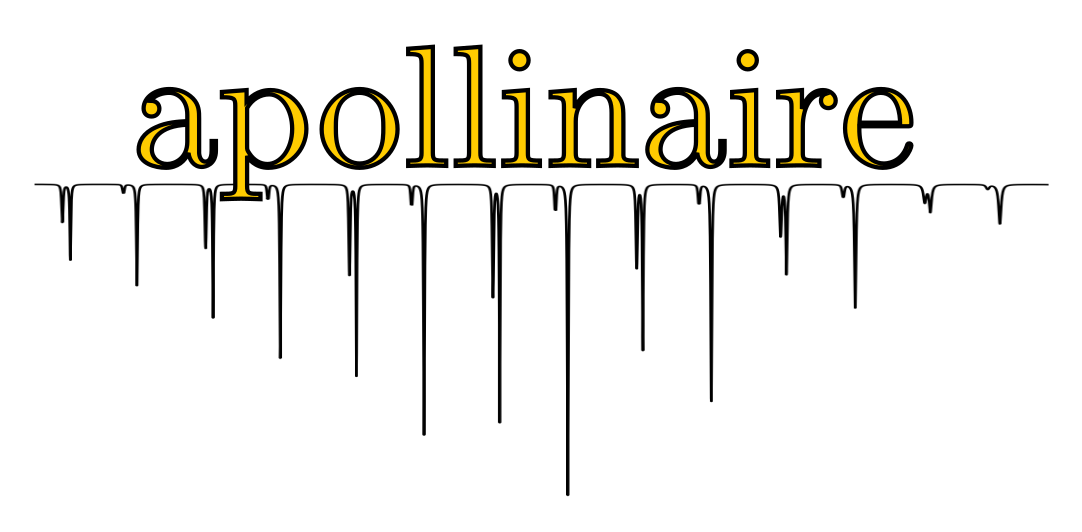Quickstart#
Let’s assume that you want to use apollinaire to fit p-mode parameters for a given star. First we need to import the package :
import apollinaire as apn
from os import path
import numpy as np
import matplotlib.pyplot as plt
apn.__version__
'1.3.1'
The name of the stars we are going to work with is KIC 6603624, also known as Saxo. The package include a version of the light curve calibrated following the KEPSEISMIC method (see García et al. 2011, 2014).
t, v = apn.timeseries.load_light_curve (star='006603624')
fig, ax = plt.subplots ()
ax.plot (t-t[0], v, color='black')
ax.set_xlabel ('Time (days)')
ax.set_ylabel ('Luminosity variation (ppm)')

Let’s compute the psd of this lightcurve with the dedicated function:
dt = np.median (t[1:] - t[:-1]) * 86400
freq, psd = apn.psd.series_to_psd (v, dt=dt, correct_dc=True)
freq = freq*1e6
psd = psd*1e-6
fig, ax = plt.subplots ()
ax.plot (freq, psd, color='black')
ax.set_xlabel (r'Frequency ($\mu$Hz)')
ax.set_ylabel (r'PSD (ppm$^2$ / $\mu$Hz)')
ax.set_yscale ('log')
ax.set_xscale ('log')

Here are the p-modes we want to fit :
fig, ax = plt.subplots ()
cond = (freq>1500.)&(freq<3000.)
ax.plot (freq[cond], psd[cond], color='black')
ax.set_xlabel (r'Frequency ($\mu$Hz)')
ax.set_ylabel (r'PSD (ppm$^2$ / $\mu$Hz)')

We can also take a look at the echelle diagram of the modes. For this purpose, we have to know \(\Delta\nu\), the large separation. An estimation of \(\Delta\nu\) can be obtained through the scaling law, knowing mass and radius of the star (taken for example from the DR25 Kepler catalog, Mathur et al. 2017 or the Gaia-Kepler catalog, Berger et al. 2020). Here we want to have a nice plot, so let’s cheat a little by taking a value which is closest to the \(\Delta\nu\) we would obtain after performing the fit !
dnu = 110.2
ed = apn.psd.echelle_diagram (freq[cond], psd[cond], dnu, smooth=100,
cmap='Blues', shading='gouraud', vmax=5,
figsize=(8,6))

The main peakbagging tool provided by apollinaire is the
stellar_framework function. It will successively fit the background
of the star, the global pattern of the p-modes, and finally the
individual parameters of the modes. Radius, mass and effective
temperature are needed as input.
r, m, teff = 1.162, 1.027, 5671
apn.peakbagging.stellar_framework (freq, psd, r, m, teff, n_harvey=2, low_cut=50., filename_back='background.png',
filemcmc_back='mcmc_background.h5', nsteps_mcmc_back=20000, discard_back=15000,
n_order=3, n_order_peakbagging=5, filename_pattern='pattern.png', fit_l3=True,
filemcmc_pattern='mcmc_pattern.h5', nsteps_mcmc_pattern=2000, parallelise=True,
quickfit=False, discard_pkb=1000, progress=False, nwalkers=500,
a2z_file='modes_param.a2z', format_cornerplot='png', nsteps_mcmc_peakbagging=2000,
filename_peakbagging='summary_peakbagging.png', dpi=300)
In the first step of analysis, the stellar background activity is fitted in order to be removed from the spectrum:

Note that the parameters specified in the above example, nwalkers=500,
nsteps_mcmc_back=20000, and quickfit=True are computationally expensive
due to the size of the PSD vector. The sampling can be much faster executed if
you turn on quickfit, which will resample the PSD vector using a
logarithmic spacing. In this case, the power from the p modes might be filtered
out and the parameters obtained for the corresponding Gaussian profile should
be considered with care.
From now on, the real spectrum is divided by the fitted background spectrum. The second step of the automated analysis is to adjust a global pattern on the p-mode bump using a limited set of parameters: \(\epsilon\), \(\alpha\), \(\Delta_\nu\), \(\nu_\mathrm{max}\), \(H_\mathrm{max}\), \(W_\mathrm{env}\), \(w\), \(\delta\nu_{02}\), \(\beta\nu_{02}\), \(\delta\nu_{01}\), \(\beta\nu_{01}\), \(\delta\nu_{13}\), \(\beta\nu_{03}\) (see Breton et al., 2022, for more details).
Note that it is possible to fit only the pairs 02 by setting the
argument fit_l1 and fit_l3 to False. The parameters
\(\delta\nu_{01}\), \(\beta\nu_{01}\), \(\delta\nu_{13}\)
and \(\beta\nu_{03}\) will not be fitted in this case. In the
current version of the code, it is not possible to fit \(\ell=3\)
modes without fitting \(\ell=1\).
This is what the fitted global pattern looks like:

The individual mode parameters are extracted thanks to a final series of
MCMC explorations, performed on each radial order. n_order around
|numax| were used to fit the global pattern, but it is possible to fit
more modes: the argument n_order_peakbagging allows you to choose
the number of orders you want to fit at this step. This parameter is set
to 5 for this example. Here is for example what we get when fitting
order n=21:

The global profile fitted (including the background) can finally be visualised thanks to the summary plot:

Dealing with existing hdf5 files#
A MCMC fit is not meant to be perfect on the first run. It is sometimes
useful to make a first exploration run and to resample then chains that
are not converged yet. The apollinaire library allows doing so
through the existing_chains arguments of the MCMC sampling
functions. Existing files can simply be read (read option) to yield
the results of previous runs but can also be reseted if you are not
satisfied at all by the result (reset option). If you feel you have
to carry on sampling, use the sample option and the MCMC exploration
will restart from where it stopped. The default behaviour is read.
A word about uncertainties#
When you want to fit interest parameters, it is always good to be aware of the way uncertainties are computed. In apollinaire, output values and their uncertainties are computed the following way: once the posterior probability distribution has been sampled, the output value is selected as the median of the distribution. The 16th and 84th centiles are also selected. If the distribution has been sampled over the natural logarithm of the given parameter, median and both centiles are transformed back. Differences between, first, the median and the 16th centile and, secondly, the 84th centile and the median are then computed. The returned uncertainty corresponds then to largest of those two values.
You may also want to keep an eye both on uncertainties from the 16th and
84th centiles (especially for parameter for which it is the natural
logarithm that has been fitted). It is possible by generating an
extended summary file through the extended option of
stellar_framework and peakbagging. If you already have sampled
the chains, just rerun your code with the read options for existing
chains and extended=True and the library will yield you your
extended output file without sampling anything else.